28/05/2025
By streamlining the process and focusing on key milestones, without sacrificing quality.

A slow website can ruin the best design and drive visitors away before they even see your content.
Speed matters — not just for user experience, but also for SEO and conversion rates.
Many beginners try to fix performance by adding more plugins, which ironically slows things down even more. The good news? You can make your WordPress site load lightning-fast without relying on a dozen plugins.
Here’s how 👇
Your theme is the foundation of your website. Heavy, feature-bloated themes often load unnecessary scripts and styles.
Go for a lightweight, performance-optimized theme like:
GeneratePress
Astra
Blocksy
Neve
They’re built with clean code and optimized for speed — and you can still customize them beautifully.
Images are usually the biggest reason for slow loading times.
Before uploading, compress them manually using tools like:
TinyPNG or Squoosh (for PNG/JPG)
WebP format (smaller and faster to load)
Also, resize your images to the exact dimensions needed — don’t upload 3000px wide images if your site only displays 800px!
Over time, WordPress collects a lot of unused media files, revisions, and temporary data.
You can clean them manually by:
Deleting unused media in Media Library
Limiting post revisions in wp-config.php
define( 'WP_POST_REVISIONS', 5 );
Removing themes and plugins you no longer use
Each plugin adds extra scripts and database queries.
Ask yourself before installing:
“Do I really need this plugin, or can I achieve it manually?”
For example:
Instead of using a Google Analytics plugin, paste the tracking code directly into your header.
For custom CSS/JS, use the built-in “Additional CSS” or your child theme’s files.
No optimization trick will help if your hosting is slow.
Choose a hosting company that offers:
SSD storage
Latest PHP version
Server-level caching
A data center close to your target audience
Examples: SiteGround, Hostinger, NameHero, or Cloudways are great speed-focused options.


A CDN stores copies of your website across different global servers.
When someone visits your site, the content loads from the nearest server — reducing latency.
Free options like Cloudflare are easy to set up and improve both speed and security.
The template was developed with performance in mind. We ensured fast load times, responsive design, and compatibility across all devices. Extensive testing guaranteed smooth functionality and a polished user experience.
You don’t need 10 different plugins to make your site fast.
Speed comes from smart setup, clean coding, and lightweight assets.
Start with the basics — optimize images, clean up your theme, and choose good hosting.
A fast site not only looks professional but also keeps your visitors happy and boosts your Google ranking.
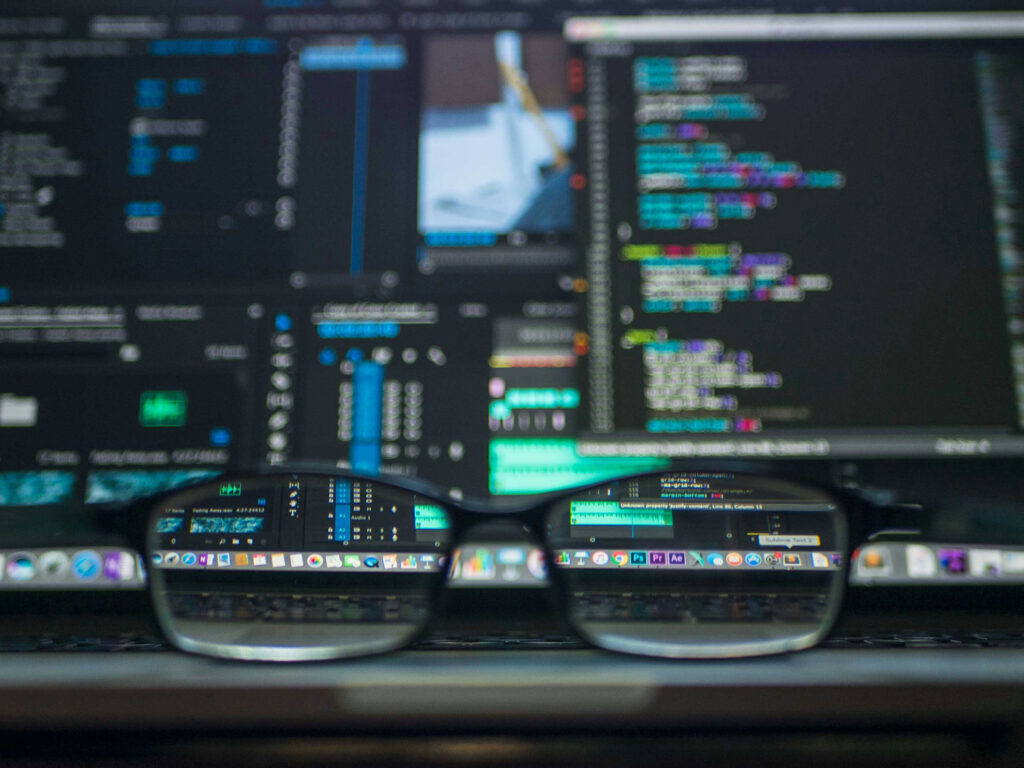

Web DeveloperGraphic Designer
A Passionate WordPress Web Developer 🖥️ & Graphic Designer having 5 years of experience across 8+ countries worldwide.
Be the first to read my articles.
Let’s transform your vision into a stunning reality. Reach out today and start the journey to a remarkable brand presence.